Development Journal - Dec 6
Reminiscence » Devlog
Update Overview
This week we made some final adjustments on our beta version for the final build and created the game trailer
Progress
Implementation
Controls & Cues
- Make tv control cue switch working while playing
- Moved TV cue closer to the center. Also made the font and control icon larger. The problem of TV cue still visible in pause menu mode will be fixed in another pr later.
- Add the pause cue.
- Solved the bug when sometimes horizontal navigation in the pause menu doesn't work.
- Sometimes the outline on a few objects did not appear when the cursor hovers over it in the Unity build. This was fixed via setting the objects’ import settings Read/Write to true.
- The VHS Player above the TV will now highlight when the first tape is picked up to signal where to insert the tape. It remains highlighted until the user has inserted the tape.
- Dialogue will stop when player exits inspect or branching choice modes.
- Processing was added to the inspection mode InputSystem action. Now the speed of rotation in object inspection mode depends whether the player is using a mouse or gamepad. We have tested for an appropriate speed in this mode on both input devices.
- After rotating an object in inspection mode, the rotation now resets upon exit, keeping the object in a consistent rotation in the player's hands.
Object Interactions
- Boxes and cupboards can now be interacted with, including an open/close animation.
- Items can go inside cupboards with some bugs upon being placed back in.
- Branching item choice now includes dialogue with subtitles that switches with player selection.
- The unselected item now falls to the ground instead of being placed on the nearest wall
- T-Shirt objects have been fixed so they appear right-side up upon pickup and when placing down in correct puzzle location
- A light has been added to the first tape object. Players can now visibly see the tape object in inspection mode when the room is dark. They can also place the tape object in the darkness of the room and it will still be visible due to its light.
- Interaction is now disabled for all items until the first tape is inserted into the TV.
Camera
- Added camera speed/mouse sensitivity slider in setting menu. Applied tangent function for smoother changes.
- Added tangent function for horizontal camera movement so that turning around is easier.
- When opening TV mode, the player model was hidden to avoid blocking the TV if the player stood too close to the screen.
- Updated the VHS player's highlighting to ensure that occluded parts (like the cable) do not show over the TV model
Puzzle Logic
- New dialogue system was implemented to enable subtitle and audio reactions upon watching each of the individual clips of a tape
- The appearing assets for each of Tape 2 now appear whenever a non-branching Tape 2 key item is placed correctly to simulate reconstructing the memory to the user.
- Guitar string puzzle target was enlarged to match a consistent size with the real object
- The box containing Tape 2 and the two t-shirt branching items now opens to reveal its contents when level 1 is completed.
SFX
- Sound effects for TV button press were added
- Fixed audio bug where the poster glitch was still audible from the main room
- The music for tape 2 is now louder and more audible
Additional
- The table that was merely a Unity 3D Cube has been removed. Its objects have been scattered around the attic in cupboard, boxes, and shelves.
- The In/Out dial on the television kept appearing at the end of the “Insert tape to continue” video, but should only appear after the story of tape 1 was watched. This bug has been fixed.
Scripts & Tapes
- All tapes and cues have been finalized and updated.
- New clip saying "insert tape to continue" now replaces the old static that plays on the TV on startup
- Updated the cues in tape 1 to be more explicit with instructions to the player
- Added a thumbnail frame to the tapes in order to signal to the players that something has changed
Assets - Audio
- Dialogue has been fixed for objects who lacked one. Subtitles have been updated on inspect.
- Branching dialogue was recorded and implemented.
Challenges
- The new tape reaction audio system required a slight overhaul of the system implemented on inspect and branching, touching and altering multiple scripts to ensure it’s functionality.
- Since it’s the last delivery fixing a multitude of bugs made integration a slight complication.
Files
reminiscence-mac.zip 734 MB
Version 1 Dec 06, 2023
reminiscence-windows.zip 737 MB
Version 5 Dec 06, 2023
Get Reminiscence
Reminiscence
Explore Vini's memories of his brother by fixing the set of mysterious, corrupted VHS tapes in his room
| Status | In development |
| Authors | thepurplenebula, Infinityworlds, Tianyu Zhang, valeriewirianto |
| Genre | Interactive Fiction, Puzzle |
| Tags | Atmospheric, Singleplayer, Story Rich |
| Languages | English |
| Accessibility | Subtitles |
More posts
- Development Journal - Nov 29Dec 06, 2023
- Development Journal - Nov 8Dec 06, 2023
- Development Journal - Nov 22Nov 22, 2023
- Development Journal - Nov 15Nov 15, 2023
- Development Journal - Nov 1Nov 01, 2023
- Development Journal - Oct 25Oct 25, 2023
- Development Journal - Oct 18Oct 18, 2023
- Development Journal - Oct 11Oct 11, 2023
- Development Journal - Week Oct 4Oct 04, 2023
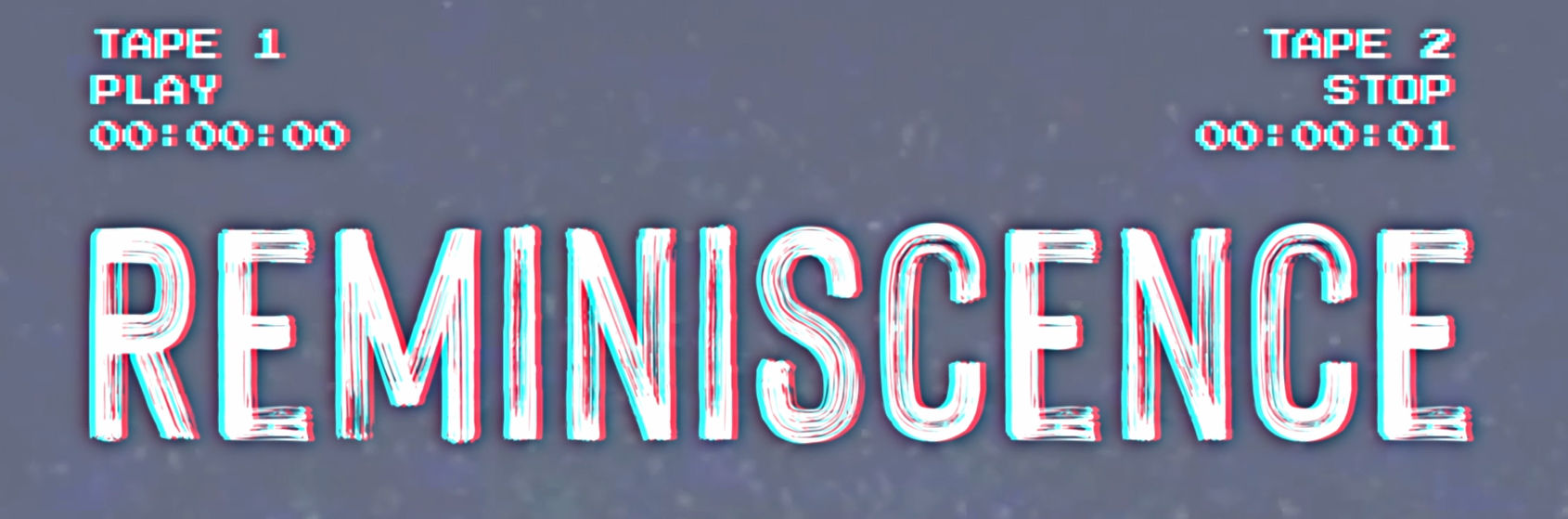
Leave a comment
Log in with itch.io to leave a comment.